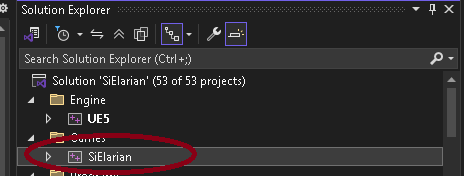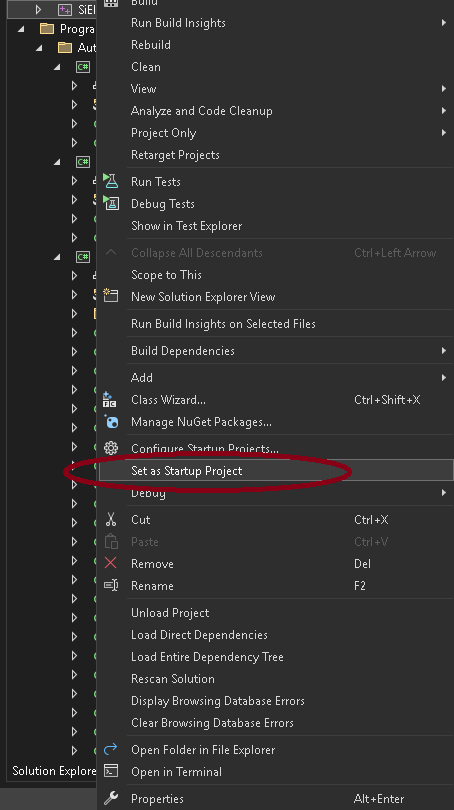C++ Compile Bugs: Difference between revisions
Jump to navigation
Jump to search
No edit summary |
|||
| Line 2: | Line 2: | ||
[[Category:Bugs]] | [[Category:Bugs]] | ||
==UObject" has no member "BeginPlay" errors?== | |||
https://gamedev.stackexchange.com/questions/121388/why-do-i-get-uobject-has-no-member-beginplay-errors | https://gamedev.stackexchange.com/questions/121388/why-do-i-get-uobject-has-no-member-beginplay-errors | ||
| Line 8: | Line 8: | ||
My solution was I was using BlueprintCallable instead of BlueprintReadWrite,I had duplicate Variable names | My solution was I was using BlueprintCallable instead of BlueprintReadWrite,I had duplicate Variable names | ||
If unreal doesn't generate a generated.h file than when you added the class to the project<br> | |||
==If unreal doesn't generate a generated.h file than when you added the class to the project==<br> | |||
it failed to compile, the generated.h files are created when you compile the projected then added<br> | it failed to compile, the generated.h files are created when you compile the projected then added<br> | ||
<p> | <p> | ||
Solution: Recompile the project and make sure it actually compiles before added header files. | Solution: Recompile the project and make sure it actually compiles before added header files. | ||
Revision as of 16:27, 25 April 2025
UObject" has no member "BeginPlay" errors?
My solution was I was using BlueprintCallable instead of BlueprintReadWrite,I had duplicate Variable names
==If unreal doesn't generate a generated.h file than when you added the class to the project==
it failed to compile, the generated.h files are created when you compile the projected then added
Solution: Recompile the project and make sure it actually compiles before added header files.
You need to right click your Game Project in the Solution Explorer and select , "Set as Startup Project"
(Right Click Your Project file, in this case SiELarian)
(And select Set as Startup Project)