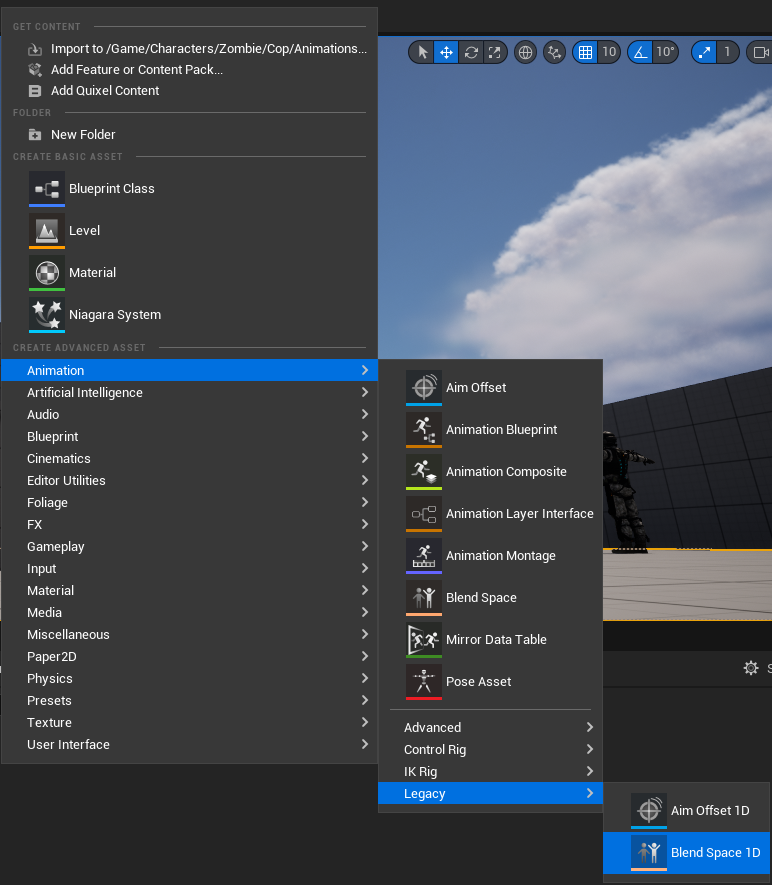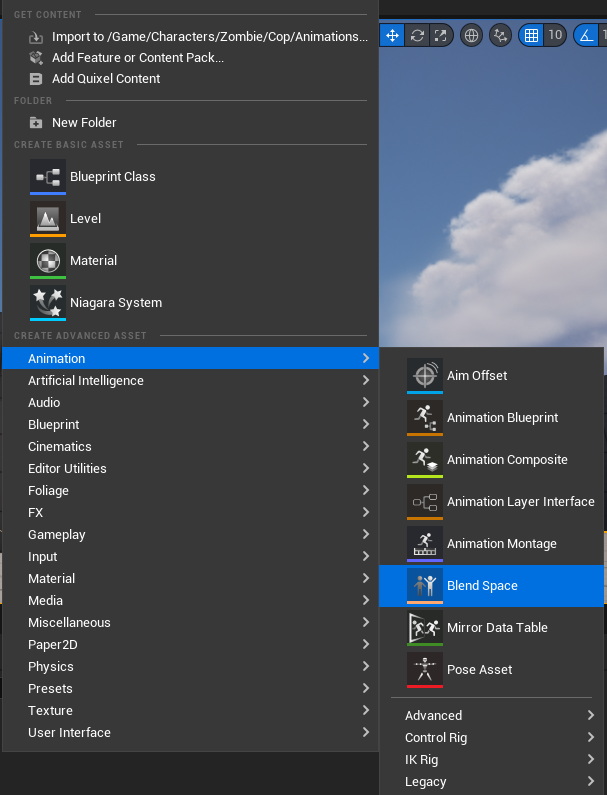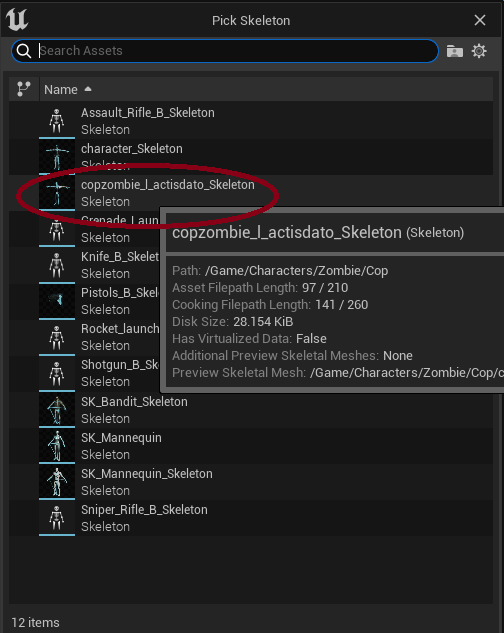Animation Blend Space: Difference between revisions
No edit summary |
No edit summary |
||
| Line 25: | Line 25: | ||
[[File:Pick_a_skeleton_for_a_blend_space.png]] | [[File:Pick_a_skeleton_for_a_blend_space.png]] | ||
<P> | <P> | ||
In this case we choose the cop skeleton since its what we downloaded from mixamo | In this case we choose the cop skeleton since its what we downloaded from mixamo<br> | ||
Since this is a "Blend Space" with a horizontal and vertical axis, we will just use<br> | |||
the Horizonal , making the "Blend Space" essentially function as a 1D blend space<br> | |||
Revision as of 22:12, 16 February 2025
A blend space allows you to blend animations together without having to animate the transitions yourself
This is useful for idle/walking/running animations, the blend space allows you to cleanly transition
between the three(or however many) based on a parameter, in most cases it's your characters speed
There are two types of blend space, Legenacy 1D blend space (Right click Content drawer->Animations->Legacy->Blend Space 1D)
And Just Blend Space (Right Click content drawer->Animation->Blend Space)
Difference Between 1D Blend Space and Blend Space
There isn't much difference except "Blend Space" has two Parameters(2D) whereas 1D Blend space has one parameter to control the state of the transition.
Creating a blend Space
After you select which blend space you want to create, you will see
In this case we choose the cop skeleton since its what we downloaded from mixamo
Since this is a "Blend Space" with a horizontal and vertical axis, we will just use
the Horizonal , making the "Blend Space" essentially function as a 1D blend space