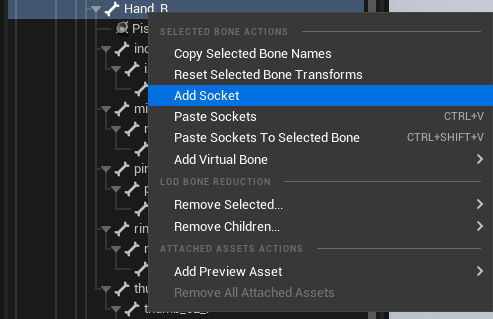Skeletal Mesh Equipment: Difference between revisions
Jump to navigation
Jump to search
No edit summary |
No edit summary |
||
| Line 5: | Line 5: | ||
From there you can Add a socket(A attach point for other meshes or Equipment), Right click a Bone | From there you can Add a socket(A attach point for other meshes or Equipment), Right click a Bone | ||
and select add socket | and select add socket | ||
[[File:Skeletal_Mesh_Add_Socket.png]] | |||
From here you can Add a preview Asset(A preview mesh) | |||
[[File:Skeletal_Mesh_Add_Socket.png]] | |||