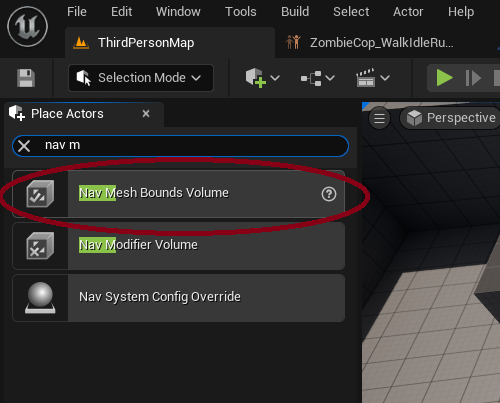Navigation mesh
This is required if you want AI to be able to move on your level, this includes using the function AI Move to
- In the Place Actors panel (Window->Place Actors If not showing), Search for Nav Mesh Bounds Modifier and drag it
Into the level
- Scale it up to the entire area you want AI to be able to move(Scale it up to the entire map if need be)