HMST Landscapes
1. Create a Basic Level, go to a new level or create a new temporary level(you can only add partition support when level is unloaded)
2. Right Click the level in the editor and select "Add Partitioned Streaming Support" (5.3)
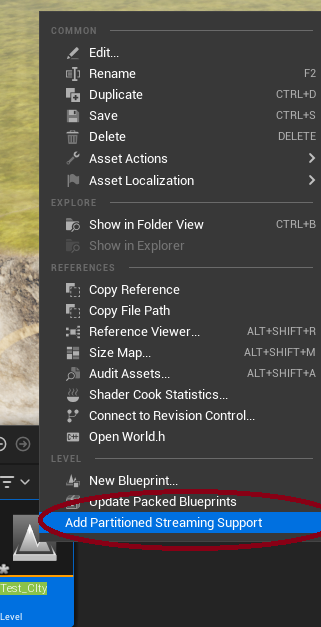
3. Go Into Landscape Mode
4. For the Material Choose /Game/Hyper/AutoLandScapeMaterial/LandscapeMaterial/MI_Lightweight_Island_Landscape
4.1 You can also make a copy of this so you can change the parameters and always have a copy of the original