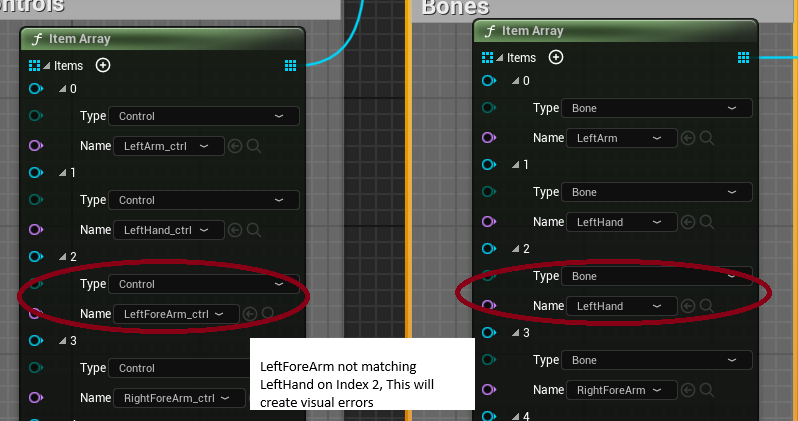Creating a Control rig For A Skeletal Mesh
Note: we learned from this page: https://www.versluis.com/2024/03/creating-a-control-rig-from-scratch-in-unreal-engine/
A Control rig is a Design time control you create that you can interact with the bone
You are essential assigning this control and mapping it to a existing bone,
from there you can move this control as you would the bone
1 : When you create an item array for the bones, it must match and have the same length
as the item array for your controls, however you will be able to select all the bones regardless
of the length, so you don't worry about this if your trying to copy 1:1 of elements.
Even a 1 length array will have all the bones being able to be selected
Because of this Match the Bone array to the control array
1. Foward Solve is setting the Bones Transform to the Control Rig Transform
Forward solve requires a 1:1 mapping and dragging and dropping the controls and bone arrays even if you selected them in the correct order won't typically have them match up, so you need to manually do it
2. Backward Solve is setting the Control Transform to the bone Transform (The reverse of Foward Solve)
Below are some quotes explaining why we need Backward Solve
UE needs a Backwards Solve to translate an animation into Control Rig information so we can adjust it.
-https://www.versluis.com/2024/03/creating-a-control-rig-from-scratch-in-unreal-engine/
you need the backward solve to bake the animation to control rig to have access to all the keyframes
-https://forums.unrealengine.com/t/cant-edit-animations-in-sequencer-because-cant-select-control-rig/756274
3. You won't use the skeletal mesh anymore but the control rig you created for it, you can drag this into the level
or sequencer and use it as you would the skeletal mesh.
Bugs
1. If you reference the Control rig in your level, than you can't edit the control rig, if you can't edit the control rig delete all references to the control rig, and
2. The Forward and backward Solve arrays require a 1:1 mapping of the bones, and for some reason control selecting them in order doesn't give a 1:1 order, you will typically have to manually set the 1:1 mappings yourself