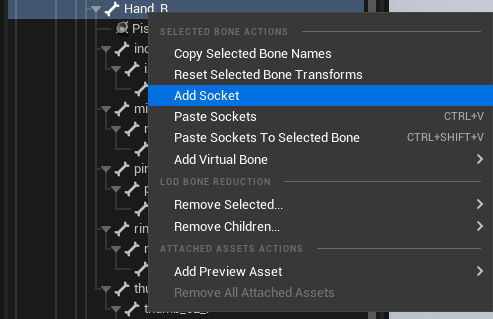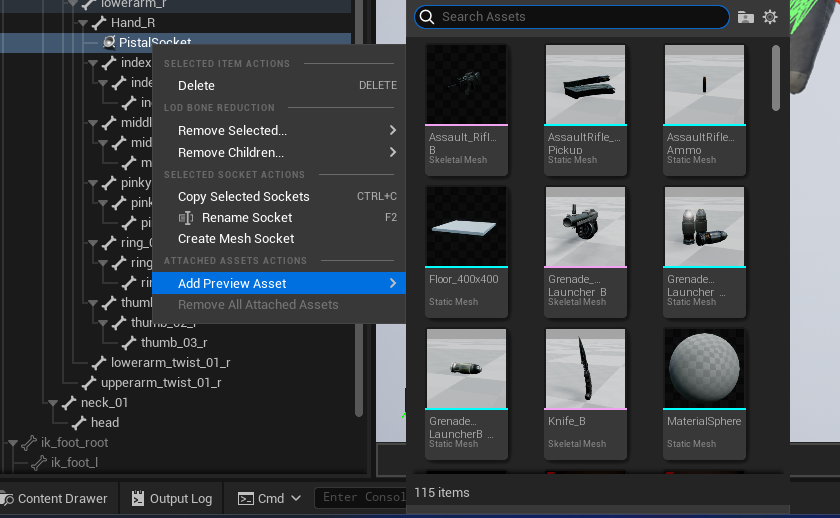Skeletal Mesh Equipment
(Redirected from Character Equipment)
In the Skeleton Mesh Viewer you can go to the Skeleton Tree (Window->Skeleton Tree) if its not showing.
From there you can Add a socket(A attach point for other meshes or Equipment), Right click a Bone
and select add socket
Right click the Socket and select Add a preview Asset(A preview mesh)
You can move the preview mesh so its fits in the hand,(in this example we are using a hand it can be anything)
you still need to rotate and change the location of the Socket, once this is done, you can use Attach Actor
to Component node or function to have the attachment done at runtime