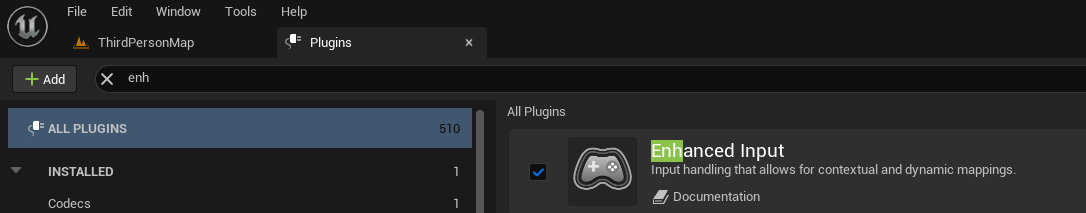Enhanced Input System: Difference between revisions
Jump to navigation
Jump to search
Created page with " The Enchant Input System is unreal's modern way to handle user input, instead of using the .ini files.<br> It features remapping, and abstraction of Direction which makes the keyboard act more like a joystick.<br> WASD movement, becomes 2D(X Positive and negative and Y positive and negative) for a total of four direction.<br>" |
No edit summary |
||
| Line 4: | Line 4: | ||
It features remapping, and abstraction of Direction which makes the keyboard act more like a joystick.<br> | It features remapping, and abstraction of Direction which makes the keyboard act more like a joystick.<br> | ||
WASD movement, becomes 2D(X Positive and negative and Y positive and negative) for a total of four direction.<br> | WASD movement, becomes 2D(X Positive and negative and Y positive and negative) for a total of four direction.<br> | ||
1. Enable the plugin if not already(Unreal 5.2+ example have it enabled already) | |||
<p> | |||
[[File:Enhanced_Input_Plugin.png]] | |||
<P> | |||
2. If using c++ You must also include it in your | |||
Source\<project_name>\<project_name>.Build.cs | |||
<pre> | |||
using UnrealBuildTool; | |||
public class inino0 : ModuleRules | |||
{ | |||
public inino0(ReadOnlyTargetRules Target) : base(Target) | |||
{ | |||
PCHUsage = PCHUsageMode.UseExplicitOrSharedPCHs; | |||
PublicDependencyModuleNames.AddRange(new string[] { "Core", "CoreUObject", "Engine", "InputCore", "HeadMountedDisplay", "EnhancedInput","UMG","GameplayAbilities" }); | |||
} | |||
} | |||
</pre> | |||
Revision as of 19:30, 2 May 2025
The Enchant Input System is unreal's modern way to handle user input, instead of using the .ini files.
It features remapping, and abstraction of Direction which makes the keyboard act more like a joystick.
WASD movement, becomes 2D(X Positive and negative and Y positive and negative) for a total of four direction.
1. Enable the plugin if not already(Unreal 5.2+ example have it enabled already)
2. If using c++ You must also include it in your Source\<project_name>\<project_name>.Build.cs
using UnrealBuildTool;
public class inino0 : ModuleRules
{
public inino0(ReadOnlyTargetRules Target) : base(Target)
{
PCHUsage = PCHUsageMode.UseExplicitOrSharedPCHs;
PublicDependencyModuleNames.AddRange(new string[] { "Core", "CoreUObject", "Engine", "InputCore", "HeadMountedDisplay", "EnhancedInput","UMG","GameplayAbilities" });
}
}